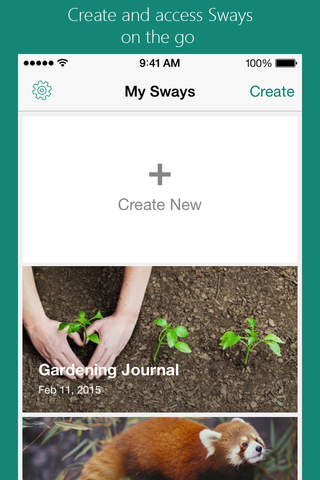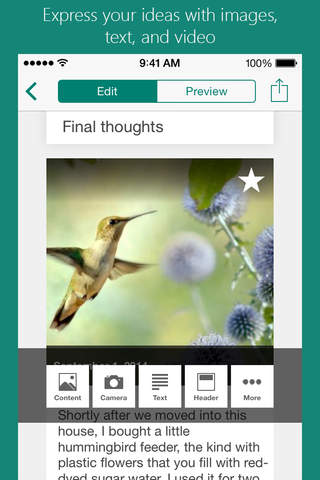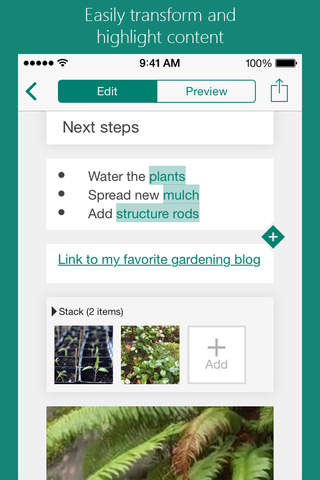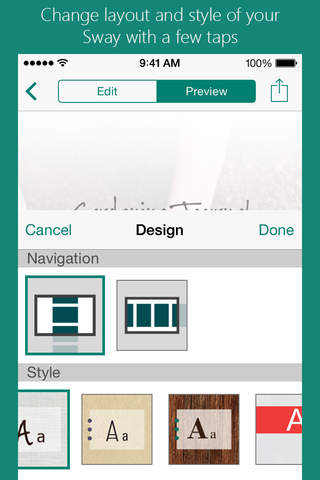Microsoft Sway app for iPhone and iPad
Sway is a digital storytelling app that makes it easy to create visually striking presentations, newsletters, and personal stories to share with others. Just add your content, and let Sway do the rest.
-- Create vibrant stories even while on the go --
Easily add text and images to your presentation, newsletter, or blog right from your mobile device. You can also snap and add new photos to your digital creation with your built-in camera.
-- Get to striking designs in just a few minutes --
Sway’s design engine instantly puts all your content together into a nice, cohesive layout. Choose from multiple designs in the Layout gallery, customize it to add finishing touches, and you’re ready to go.
-- Share your Sways with a simple link --
Its super easy to share a Sway. Family, friends, classmates, and colleagues can see your digital creation just by clicking on your Sway link. The best part? Sway dynamically adapts to look great on every screen.
-- Pick up wherever you left off --
Sways automatically sync through the cloud, so you can edit or view all your Sways across different devices. Use your Office 365 home, school, or work account, or your Microsoft account to get started.
Pros and cons of Microsoft Sway app for iPhone and iPad
Microsoft Sway app good for
Love this app what a great way to present and visualize anything ideas you can come with.
Very comfortable to use and edit on all devices!
Probably the best app I know to collect visual information with text. Easy to use.
By the way it would be great to have an opportunity to download the final result.
Works great just like one note, but allows me share my daily work experience through the web!!!
Finally, a way to beautifully post my photos and text in seconds. Ive been waiting a long time for an app like this!
Great app, but the site has more functions. This new update though keeps crashing and then I cant edit my sway because it thinks its open on another device
I use this to create all my job specs. The tool is so easy to use its not even funny.
Some bad moments
It looks really cool, but...does it really have to use my Microsoft account?
I have an iphone6, and an account with sway thru my school. After entering my email and password several times it kept crashing on me. Totally useless app.
Runs like some kind of beta. I never got past checking out the sample sways before my iphone 6 plus bogged down and froze up during the Panda presentation, one of the examples of what can be created with the app. I closed the app and opened it again and it would not load. Never even got close to the occasion of creating a free account and using the app. Im deleting it from my phone.
This without doubt is the worst thing to come from Microsoft (and I go back to DOS 2.1). I wish that there was the ability to give minus 99 stars.
Sometimes a sway does not show the media (only text) when sent to a recipient. You cant review your work. Total waste of time.
Not even going to bother to check it out on my desktop.
I cant download on my other device that uses iOS 7 and I really dont appreciate it because my other phone broke and I have an assignment to finish using this app but now I cant even download it, can you please fix this ? I would really appreciate it, thanks.
It seems like a great app but it wont open on my iPhone 6 although it opens on my iPhone 4s and iPad Air... Hopefully this can be resolved fairly quickly
Usually Microsoft Sway iOS app used & searched for
presentation,
web.de,
one note,
powerpoint presentation,
powerpoints,
microsoft office 2013,
microsoft office free,
microsoft office power point,
away,
powerpoint online,
microsoft onenote,
microsoft powerpoint,
microsoft onedrive,
microsoft power point,
microsoft powerpoint free,
and other. So, download free Microsoft Sway .ipa to run this nice iOS application on iPhone and iPad.